https://community.fitbit.com/t5/コミュニティ/ct-p/JP
この問題を解決すべく、fitbitのコミュニティページ(日本向け)に参加してみましたf^^国内ではあまり書き込んでいる方がいない印象…しかしUSのコミュニティページをのぞいてみると一定数書き込んでいる方がいる印象です!
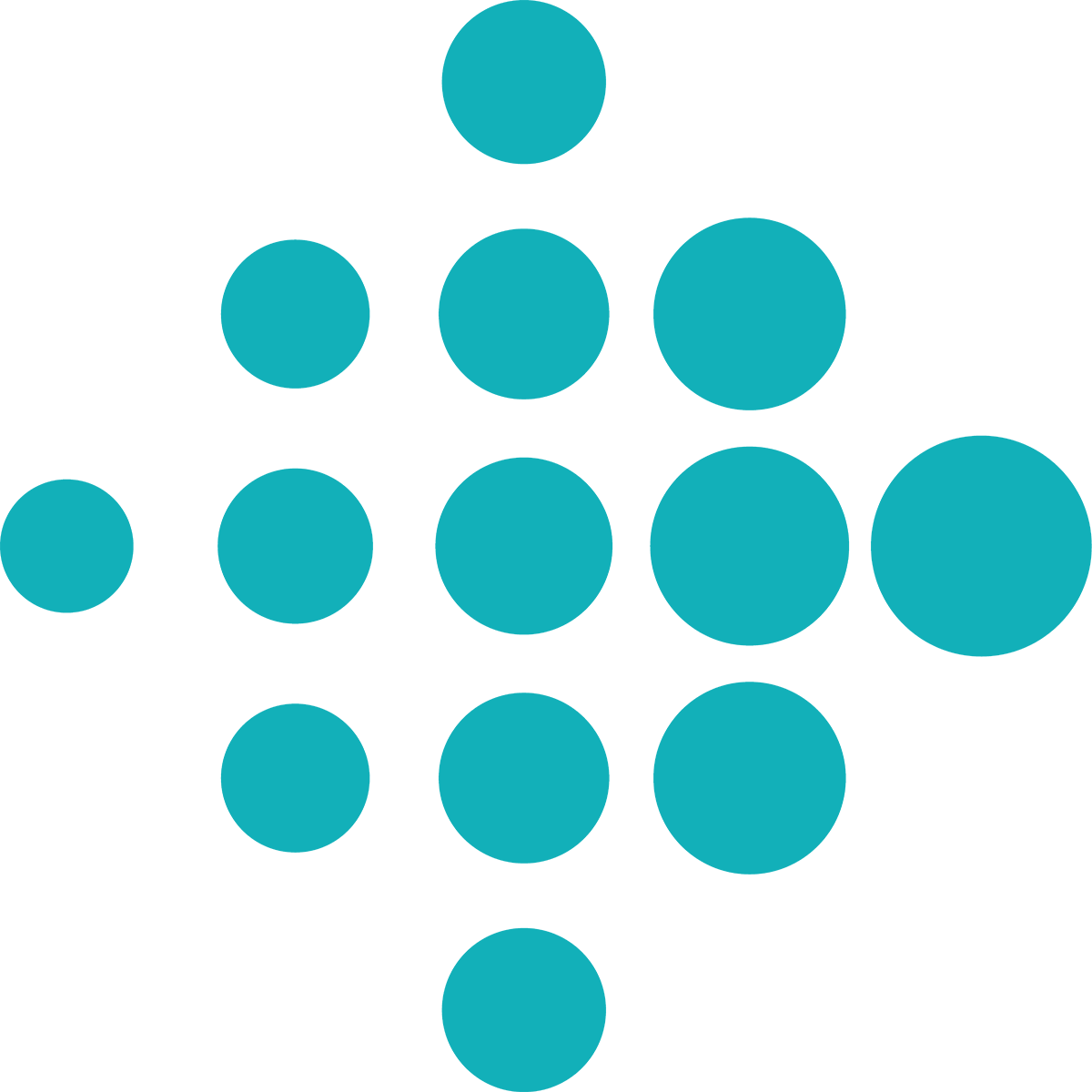
- Restart your Charge 3.
- Please on the phone, go to Settings > Bluetooth, and remove all the connections that exist with the device. (Forget device, ignore or unpair depending on the version of the operating system of the phone).
- Turn off the Bluetooth and restart the phone. (Switch off and on again).
- When the Huawei P8 lite is back on, turn the Bluetooth on again but do not attempt to connect to the Fitbit from here.
- Go on the app and try setting up the Charge 3 as a new device.
先ほどの回答にこんな記述がありました。要はデバイスを削除してBTを繋ぎ直して再セットアップして下さい的な内容です。他にも定型のFAQのリンクが貼ってあったりするのですが、根本的な解決策は出ていない感じです。
そんな最中、USのコミュニティページを眺めていたら…
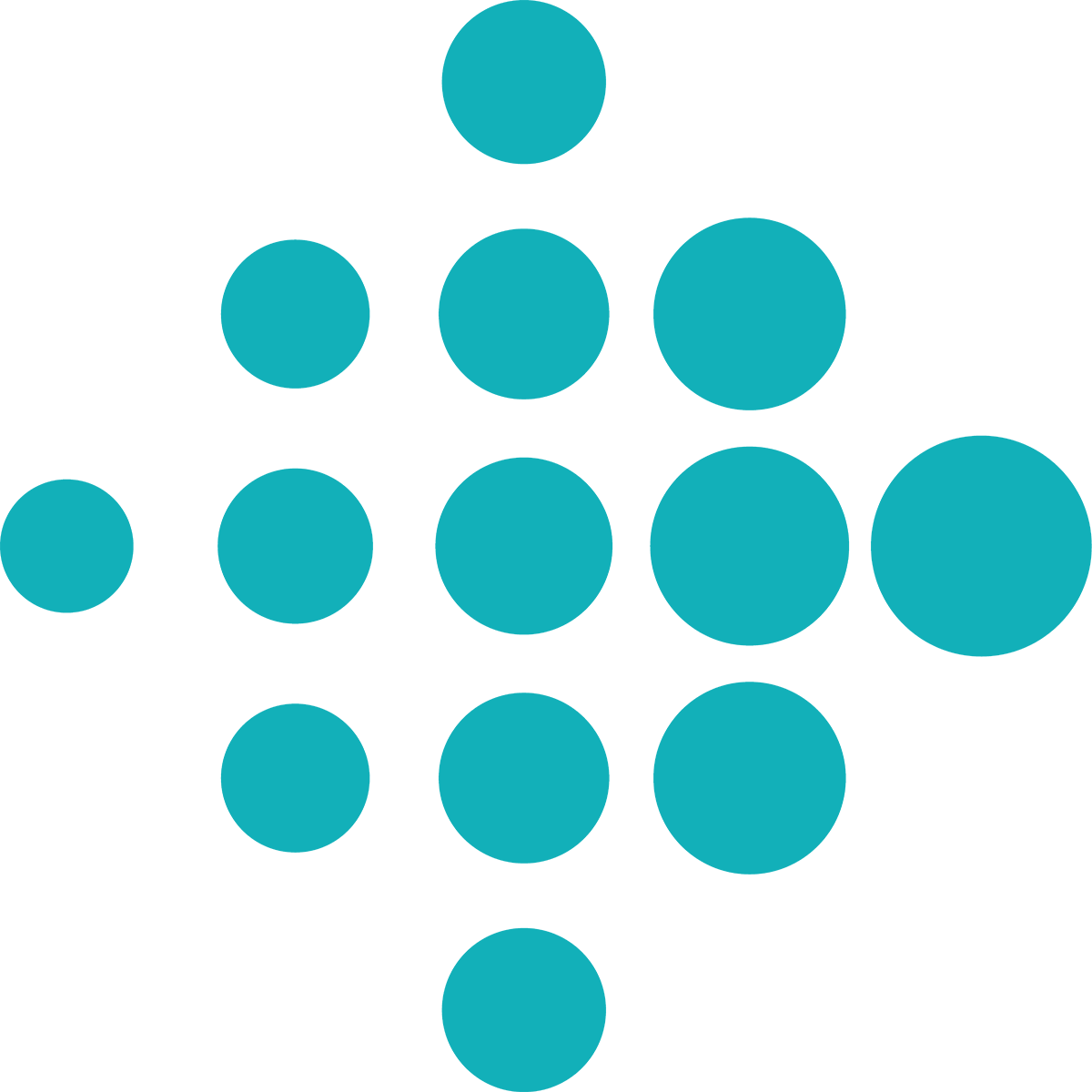
- Fitbit app
- Bluetooth
- Bluetooth Midi Service
- BluetoothTest
この4つの電源管理を見直せと!という訳で手順のご紹介。

設定画面から電池を開きます。右上の三ぽっちから【バッテリの最適化】を選択

先ほどの”Fitbit”と”Bluetooth”をそれぞれ【最適化しない】へ変更します。また私の環境では”BluetoothTest”という項目は見つからず、”Bluetooth Midi Service”というのもMIDI(楽器系デバイス用)なので無視しました(スクショ時は【最適化しない】になってましたf^^)。
このコミュの投稿を見て多分これは上手くいくと直感しました!案の定、いままで頻繁にロストしていた【デバイスが見つかりません】表示はほぼ無くなりました!まぁ時折【デバイスが見つかりません】表示が出るのですが我慢できる範囲です^^【デバイスが見つかりません】表示が出る状態は何が問題かというと、同期が出来ない以前に通知が来ないんです!!!デバイスの同期はスマホを見た時にやれば良いだけなのですが、通知に関してはいつ来るか分からないから通知設定をしている訳で…
昨晩からこの設定を行なっていますが、今の所デバイスのロストが起きたのは1回程です。ただ問題はBluetoothが常時ONになっている訳なのでバッテリの持ちが心配です…またfitbit側がこの問題を軽んじている感じもあります。仮にこの設定変更を良しとするならば、アプリ起動時にアプリ側からこのアラートを出すべきだと考えています。こういった問題提起する事により何か動きがあればと期待するばかりですm(__)m



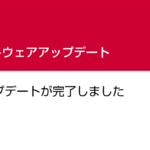
コメント